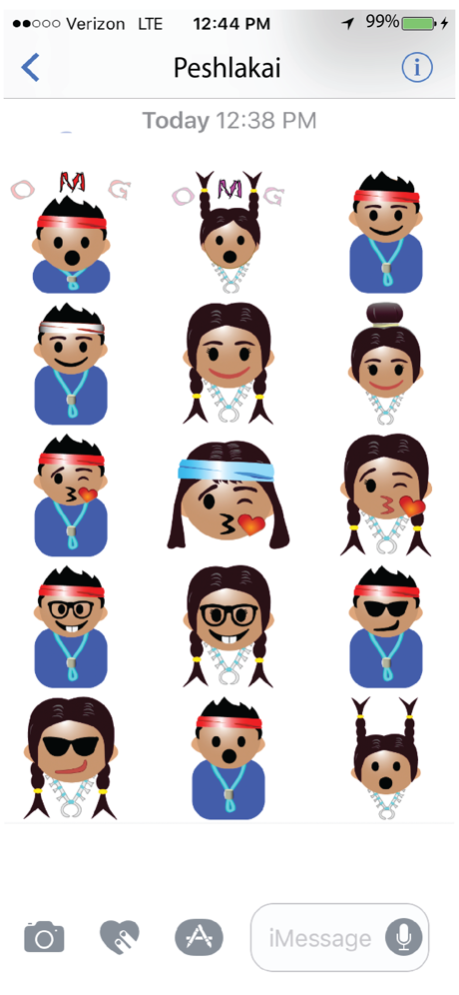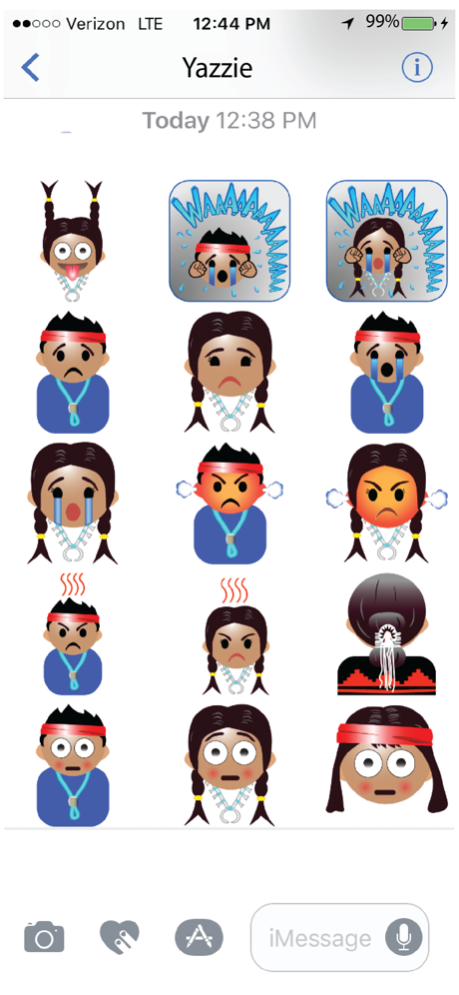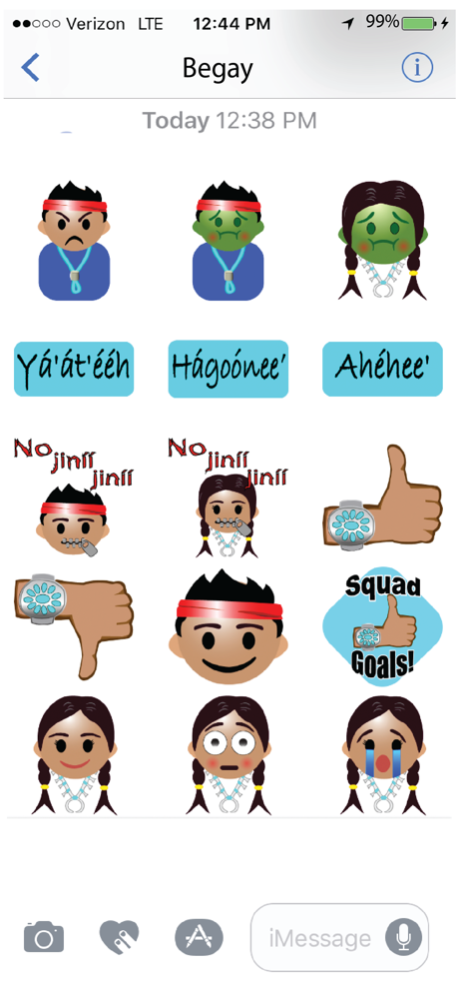Navajo Emojis 1.0.6
Continue to app
Paid Version
Publisher Description
This is the first Sticker App in the country to exclusively feature stylized emojis of a Native American tribe...the Dine'.
The Navajo Emojis Sticker App features male and female stylized Navajo emojis. It includes 17 animated emojis, 47 static (non-moving) emojis and 5 Navajo words (hello, bye, thank you). Females are featured wearing a traditional squash blossom necklace. Men are featured wearing a red, blue or white traditional headband. Some boys are wearing a turquoise necklace while sporting a modern haircut. The animated emojis are male and female with bulging love eyes, blinky eye with tongue sticking out, frowny face, teary eye, blinking cradle baby, and laughing so hard they cry. Static emojis include smiley face, heart kiss, nerd glasses, sunglasses, surprise face, sad face, crying stream, mad with head steam, orange face mad, green face sick, waaah crying, blushing, no gossip(jiníí), TTLY, Squad, Goals, Princess, thumbs up & down, and a woman's head with (tsiiyee) bun!
Oct 16, 2018
Version 1.0.6
Updated support website.
Added privacy policy.
About Navajo Emojis
Navajo Emojis is a paid app for iOS published in the Recreation list of apps, part of Home & Hobby.
The company that develops Navajo Emojis is Gary Grass. The latest version released by its developer is 1.0.6.
To install Navajo Emojis on your iOS device, just click the green Continue To App button above to start the installation process. The app is listed on our website since 2018-10-16 and was downloaded 2 times. We have already checked if the download link is safe, however for your own protection we recommend that you scan the downloaded app with your antivirus. Your antivirus may detect the Navajo Emojis as malware if the download link is broken.
How to install Navajo Emojis on your iOS device:
- Click on the Continue To App button on our website. This will redirect you to the App Store.
- Once the Navajo Emojis is shown in the iTunes listing of your iOS device, you can start its download and installation. Tap on the GET button to the right of the app to start downloading it.
- If you are not logged-in the iOS appstore app, you'll be prompted for your your Apple ID and/or password.
- After Navajo Emojis is downloaded, you'll see an INSTALL button to the right. Tap on it to start the actual installation of the iOS app.
- Once installation is finished you can tap on the OPEN button to start it. Its icon will also be added to your device home screen.